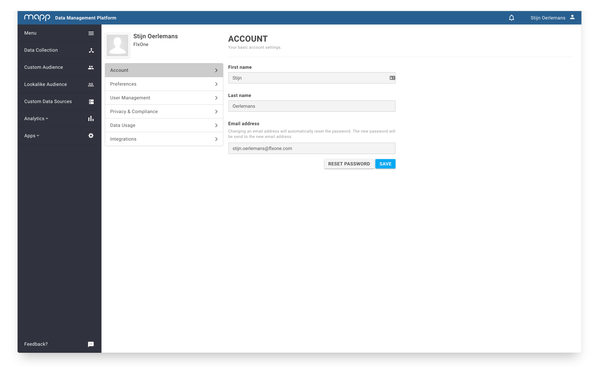/
Account
Account
The account page within Settings allows you to change your personal information like your first and last name. You’re also able to upload a profile image. Besides the above it’s possible to change your email address. Please note that changing your email address will result in an automatic change of your password, your password will be sent to your new email address. It’s also possible to reset your password. Click on the button on the bottom of the page to reset your password. Your password will be sent to your email address.
, multiple selections available,
Related content
User
More like this
User Management
User Management
More like this
Edit Attribute
Edit Attribute
More like this
Audience - Add or Remove Users
Audience - Add or Remove Users
More like this
General Settings
General Settings
More like this
Inbox and In-App Action Handling
Inbox and In-App Action Handling
More like this