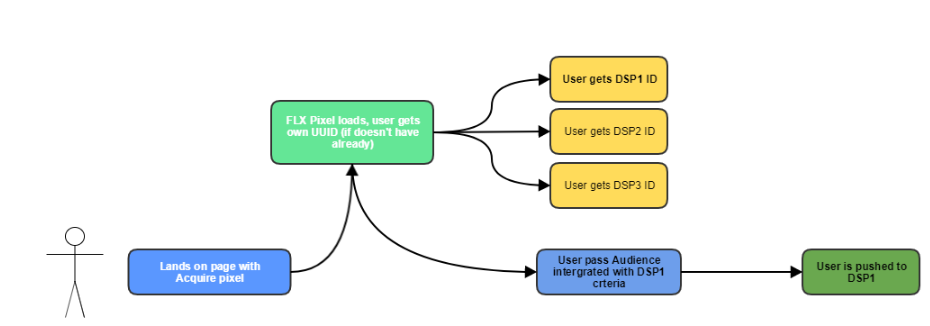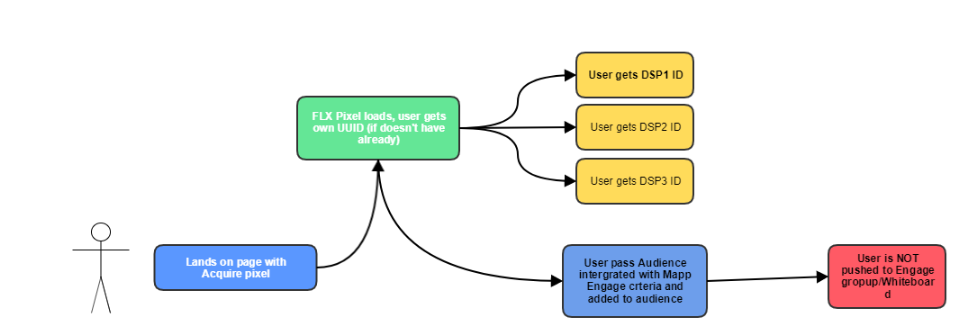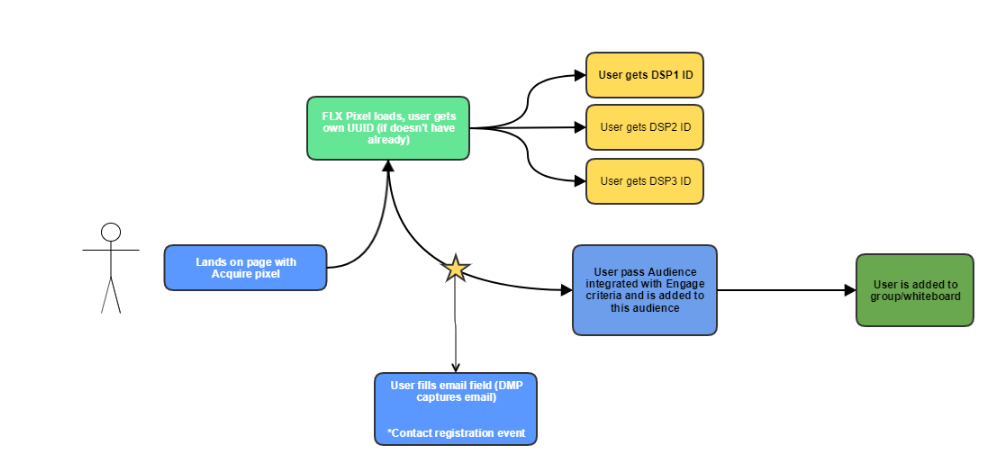Audience matching process and Use Cases
The purpose of this document is to present an audience Mapp Aquire matching process and show examples.
How real-time matching works in Mapp Acquire (DMP) and DSP's
Anonymous user visits page www.abc.com that has DMP pixel (added in <head> section or added via tag manager).
While the page is loaded DMP javascript script will call the DMP to create a Universal Unique IDentifier (
UUID) for that user.Once the newly created UUID is returned, the DMP pixel will create a 3rd party cookie with the
UUID.Still, within the same page load, the DMP pixel will load all DSP pixel that this page has integration with and that will create another 3d party cookies containing a generated user IDs for the DSPs.
Now (from page load) matching process stars.In real time all user events are sent to audience computation service for processing. If user passes audience criteria (check more about creating audiences) he will be added to audience and send to integrated with it platform (like AppNexus, AdForm etc) - all happens via matching table which contains
UUIDand external platforms ID. Once the audience is synchronized with the DSP, it can be used for targeting and re-marketing.After user leaves the www.abc.com site and visits later a publisher's site who's monetizing its traffic. The publisher's site is tagged with the SSP's code that controls the different "Placements" for ads as well as the publisher's DMP code.
The SSP pixel will then generate a
SSPID, add its own 3rd party cookie and trigger the bid process for the various placements on the page. A piggyback method is called on the back of the SSP call towards the DSP, passing along the 2 IDsDSPIDand theSSPIDfor matching purpose.- Finally, the SSP is sending the request to bid various DSPs including our www.abc.com DSP, which is receiving the bid request along with the
SSPID. Through its matching tables, the DSP can tell thatSSPID=DSPID=UUID.
How real-time matching works in Mapp Acquire (DMP) and Mapp Engage (Email and Whiteboard)
CASE 1- a user is not yet a contact yet in Mapp Engage and we create an audience to a build user group or create automation
1-3 - same as above
4. Now (from page load) matching process starts.In real time all user events are sent to audience computation service for processing. While user browser page, Mapp Acquire capture user actions and behaviour. Depending on pixel settings (More about pixel setup) captures page interaction (like page scroll or time), user attributes (like email, phone number, user details and other input data)* and parameters from the website.
5. If the user passes audience criteria (check more about creating audiences) he will be added to the audience and send to Whiteboard or added to Mapp Enrage Group (depends on audience integration).The DMP pixel have userSync function which finds the Mapp Engage contact ID and adds it into the matching table in DMP to create a match for DMP UUID and CID (Mapp Engage Contact ID) for that platform. If a user wasn't uploaded to Mapp Engage yet, DMP will create a new user in Mapp Engage and save match UUID with CID in matching table.
Please note:
- A user will not be passed to the audience until DMP captures Email and hash email.
- If DMP will capture email after the user is added to audience and user will pass audience criteria again he won't be sent to Mapp Engage cause users cannot be added to the audience which they are already in. It's good practice to add expiration time to Audience conditions for removal and DMP will be able to push the user to Mapp Engage when he passes Audience criteria.
- Mapp Acquire is not able to capture webform data (including hashed email) from dynamic fields (like AJAX). To capture data from dynamic fields additional script needs to be added to pixel custom code (contact your account manager).
- Users are sent to Whiteboard only when there is any Whiteboard active and has Event Added/Removed from the Audience (and the audience is selected).
CASE 2 - a user is a Mapp Engage contact and we want to track his web activity
- Create a sendout or WB plan with the links to customer site.
- Customer page should have Mapp Acquire pixel
- When user is clicking the link in the background there is a redirection to flx.com domain to check cookie id (uuid). If there is no flx cookie, cookie is dropped in the browser.
- Any email send that will have a link to page with Mapp Acquire pixel will sync user current UUID to CIP (CEP ID).
How matching works in Mapp Acquire (DMP) from batch data (upload)
When you upload your CRM data (check more about data import) via a batch process into the DMP to enrich your online traits, your segment's UUIDs list will be updated as new users will qualify for the audience or vice versa. Hence, the audience UUIDs list will be sent to the DSP or/and Mapp Engage on the back of that process.