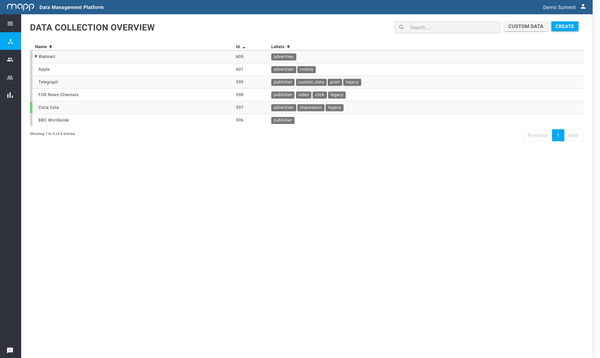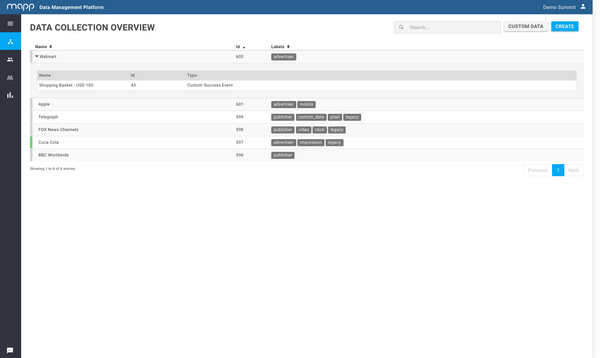This section covers all information about the Data Collection overview page.
| Contents on This Page | |
|---|---|
|
Description
The Data Collection Overview shows all information regarding your Pixels. Down below we described the use of all elements available in the User Interface.
...
When hovering over a particular pixel you will be offered a several of actions. Down below we described the purpose of the different actions.
| Name | Purpose |
|---|---|
| Configure | This redirects you to the On-Site Configuration page |
| Export | This redirects you to the Export page within "Data Collection". |
| Copy | This allows you to copy a particular pixel. |
| Insights | This redirects you to the Data Collection Insights page. |
| Delete | This will remove this pixel from the interface. Please note that the actual script won't be removed from the website. |
Custom (Success) Events
You will see information about Custom Events and/or Custom Success Events when expanding on a pixel which has them configured.
- The name of the custom event or custom success event.
- The id of the custom event or custom success event.
- The type; either a custom event or a custom success event.
- You are able to edit, copy or delete the custom event or custom success event.
Custom Data
Within the Data Collection overview page you are able to enter our Custom Data feature. You can access this feature by clicking the Custom Data button on the upper right side of your screen.