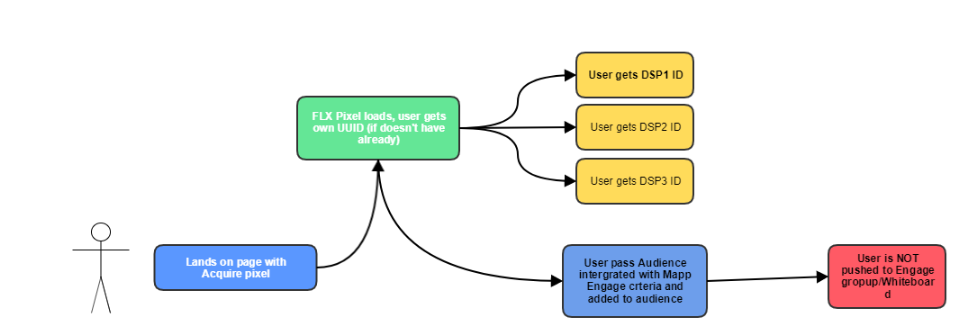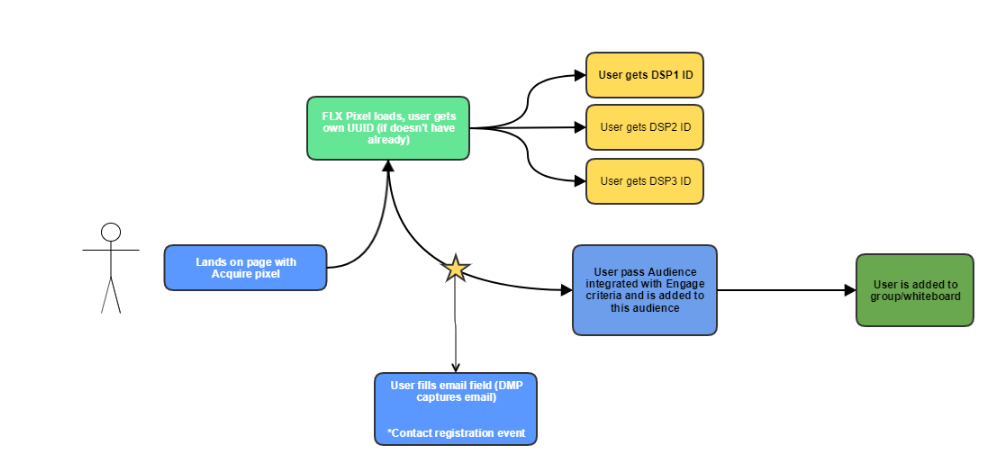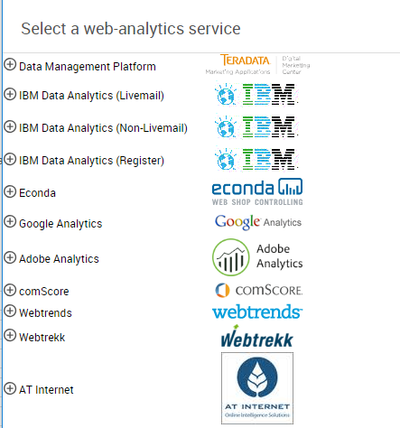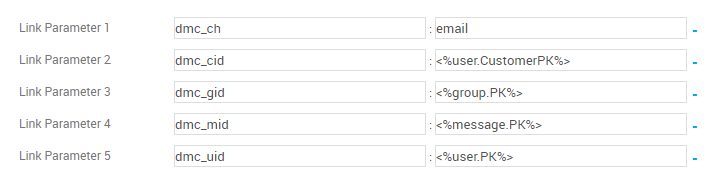...
1-3 - same as above
4. Now (from page load) matching process starts.In real time all user events are sent to audience computation service for processing. While user browser page, Mapp Acquire capture user actions and behaviour. Depending on pixel settings (More about pixel setup) captures page interaction (like page scroll or time), user attributes (like email, phone number, user details and other input data)* and parameters from the website.
5. If the user passes audience criteria (check more about creating audiences) he will be added to the audience and send to Whiteboard or added to Mapp Enrage Group (depends on audience integration).The DMP pixel have userSync function which finds the Mapp Engage contact ID and adds it into the matching table in DMP to create a match for DMP UUID and CID (Mapp Engage Contact ID) for that platform. If a user wasn't uploaded to Mapp Engage yet, DMP will create a new user in Mapp Engage and save match UUID with CID in matching table.
| Warning |
|---|
Please note:
|
CASE 2 - a user is a Mapp Engage
...
contact and we want to track his web activity
- Create a group (or choose existing one) in Mapp Engage.
- Go to GROUPS tab, choose settings of user group you want to track web activity.
- Click Tracking & Links tab and then collapse Links and Parameters section Click Web Analytics and choose Data Management Platform
...
You can add more parameters, but cannot remove any of those above.
...
- sendout or WB plan with the links to customer site.
- Customer page should have Mapp Acquire pixel
- When user is clicking the link in the background there is a redirection to flx.com domain to check cookie id (uuid). If there is no flx cookie, cookie is dropped in the browser.
- Any email send that will have a link to page with Mapp Acquire pixel will sync user current UUID to CIP (CEP ID).
How matching works in Mapp Acquire (DMP) from batch data (upload)
...