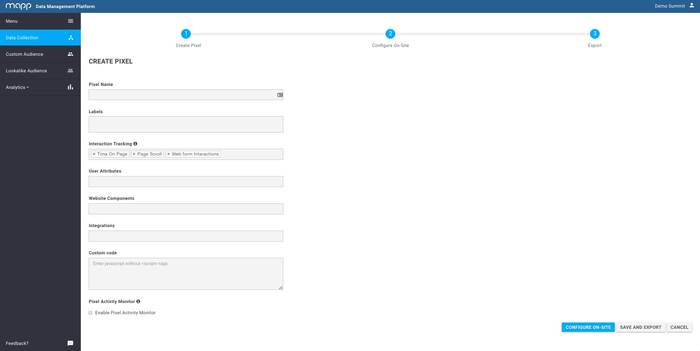This section covers all information about creating pixels within our Data Collection feature.
...
The Data Collection Overview shows all information regarding your Pixels. In addition to this page can also redirect you to our Custom Data and Data Collection Insights features.
Guideline
Create Pixel
- Click 'Create' on the overview page.
- Provide a descriptive name for your Pixel.
- Add one or multiple labels. The system will show suggestion of existing labels when typing. Click on the suggestion to add the label. It's also possible to create new labels by typing them in the box.
- Set your On-Site Pixel modules. Please refer to Modules for more information about this feature.
- Click 'Configure' to proceed to the next step or click om 'Go To Export' to export the code without configuring.
| Info |
|---|
Please not the exporting the code without configuring does not have implications on the performance of the pixel. The pixel will collect data. |
On-Site Pixel ModulesFeatures
Please refer to the Modules entry for more information about the On-Site Pixel modules that can be enabled per pixel.
Contextual data
Please refer to the Contextual Data entry for more information about this feature that can be enabled per pixel.
...
It is possible to write your own JavaScript code and execute it via the DMP On-Site Pixel. Please refer to Custom Data for more information.
Pixel Activity Monitor
...