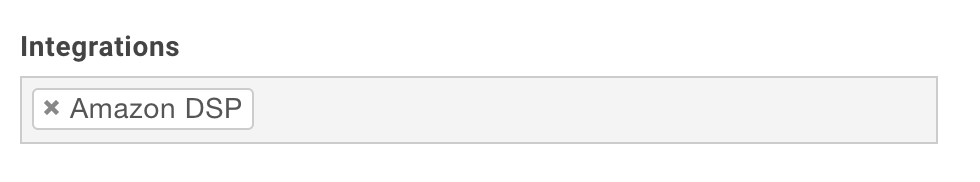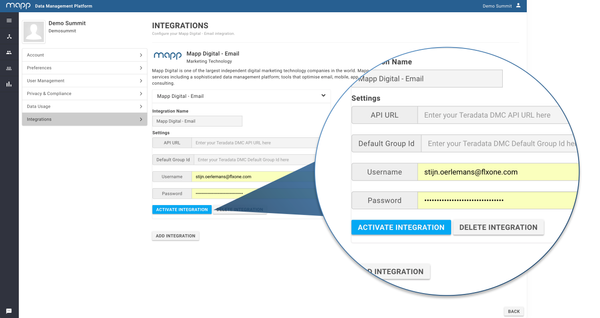Down below you will find a detailed guide on how to activate each integration.
...
After activation, make sure that the Amazon DSP sync module is enabled in step 1 of Data Collection
Mapp
...
Engage
Mapp Customer Engagement Platform (CEP) is a multichannel marketing platform. It allows you to engage with your audience across a range of communication channels: email, SMS, mobile push messaging, web pages, and social networks. More details
How
- Enter the API URL, Default Group ID, Mapp CEP Username and Mapp CEP Password. When finished click 'ACTIVATE INTEGRATION'.
...
Google Display & Video 360 is a Demand Side Platform providing trading desks, agencies, and advertisers with greater transparency and performance in global display media buying across ad exchanges.
Google Ad Manager (Google DFP)
Google Ad Manager is an ad management and ad serving solution that helps growing publishers sell, schedule, deliver, and measure all of their digital ad inventory.
...
Once the whitelisting is in place, please reach out to Mapp DMP Support for finalizing the integration. You can contact Support by logging into your Mapp DMP account and clicking "Support" in the upper right corner.
...
- The Mapp DMP Adwords account is called "Teradata (FLXone)", for historical purposes.
- Please note, for pushing an audience to any Google (Ads, Google Display & Video 360 , and/or Google Ad Manager) account, the client needs an email address that is linked to the Mapp DMP Ads Account. Mapp DMP Support can take care of this linking, upon request. There is only one requirement. This email address cannot be linked to another AdWords account already. We recommend to create a new email address for this purpose.
- Ensure the whitelisting process with the Mapp DMP Google Ads account and the customer's Google Ads account has been successfully completed. This is required setting up the integration, and this is a manual process that the Google Account Manager needs to do at the customer's request.
- The Google Ads ID must be entered without dashes.
- The customer’s Google account must be added to the Mapp DMP Ads account.
- Ensure the customer has selected the correct Google account when authenticating from the Mapp DMP website. Make sure the customer is logged into the correct account, otherwise the "select account" dialog may not show the correct option
...