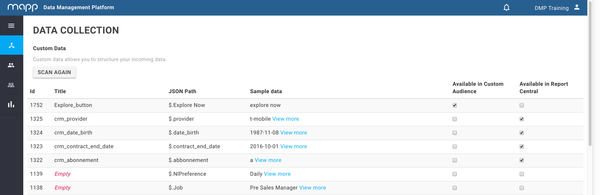This section covers all information about the Unspecified Data overview page.
| Contents on This Page | |
|---|---|
|
Description
The Unspecified Data feature allows you to see and edit data attributes which haven't been specified yet. Please note that this overview includes both attributes imported via the Import Data feature or collected by the DMP pixels as custom User Attributes.
Guideline
- When navigating to the 'Unspecified Data' page the system will automatically scan for custom data. This may take several minutes depending on the amount of unspecified data.
- After the system is done scanning for data, you’ll see a table with the specified data. In this table you are able to see and do the following:
- JSON path: the key of the custom or imported data attribute.
- ID: the ID of the custom or imported data attribute.
- Sample data: the data as we receive if from the API.
- When hovering over an item you can click on 'Edit' which redirects you to the Edit Attribute page.