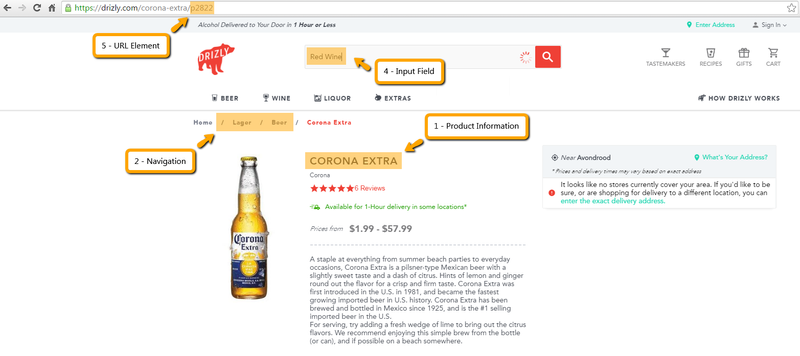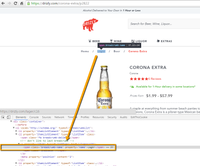This entry provides detailed information on how to capture custom user attributes.
| Contents of the Table | |
|---|---|
|
Use Cases
Because every website has its own content and structure it is important to customize the DMP On-Site Pixel according to your client needs. The Custom Data feature enables you to capture relevant elements from a specific website/webpage that are available from the source code or even from user generated content and send it to the DMP in real-time. This enables you to store highly relevant data attributes that can be used to create advanced Custom Audiences. This feature return the text (content) of an HTML element, the SCR attribute it it is an image, the value if it is an input and the content attribute in case it is a meta tag.
...
The showcase below contains some specific elements that can be captured from a website. Click on the image to show in full-screen modus.
| Element | Use Case | Item |
|---|---|---|
| Product Information | Capture the ID or name of a specific product or even the description | 1 |
| Navigation | Capture the breadcrumb values that categorizes product items | 2 |
| Counter(s) | Capture the value of a shopping basket or account balance | - |
| Input Field(s) | Capture the value for a specific webform input field, like the search bar | 4 |
| Radio Button(s) | Capture the preference of choice from a predefined set of radio button options | - |
| URL Element | Capture a specific part from the webpage URL* | 5 |
| * Only possible with custom JavaScript code. | ||
Implementation
A step-by-step guide on how populate custom data via the user interface:
...
Based on the guidance from the step-by-step guide, the below screenshots show the custom data configuration for the second element (breadcrumb) as mentioned in the example at the top of this wiki entry.
| Step 1-3 | Step 4 | Step 5-7 | Step 8 |
|---|---|---|---|
Common Questions
- How to test if the CSS path is right?
You can verify if the specified CSS path will return the appropriate value by open your browser developer console and run the following JavaScript code: alert($('CSS_path').text()); How will the custom data be reflected and stored in the DMP?
The key for the custom data attribute as well as the value will automatically be translated into JSON format and stored in the external_data attribute as part of the DMP's log format. Hereafter, the custom data attributes can be parsed into seperate attributes and enabled for the various DMP features. This process is described further down this wiki entry. The example below shows a key:value pair as stored in the raw data.Code Block { "top_level_cat": "Lager" }
...
var_statement ; conditional_statement {flx1.data('variable_key', attribute_key, true)}
| Elements | |
|---|---|
| var_statement | The variable statement declares a variable, optionally initializing it to a value. |
| conditional_statement | The conditional statement executes a statement if a specified condition is true |
| variable_key | This represents the variable_key that needs to be specified by the implementation specialist using JavaScript. |
| attribute_key | This represents the attribute_key that will be send to the DMP. |
| true | This is the outcome of the conditional statement as part of the JavaScript that initiates the custom data pass. |
Simple Example
A step-by-step guide on how populate custom data via the custom code. Note that step 3 from the below guideline is optional and not required.
...
The 'Custom Data' scanner provides an overview of all custom data attributes being collected for your DMP account in an interactive table. The end-user has the ability to apply settings on the custom data attributes on an individual level:
| Column | Description | Example |
|---|---|---|
| Id | The ID of the custom data attribute that has been automatically assigned by the system. | 123 |
| Title | The name of the custom data attribute that can be entered by the end-user. This will serve as the identifier across the features in the user interface. | Top Level Category |
| JSON Path | The key of the custom data as being stored in the JSON string of the external_data attribute. | $.top_level_cat |
| Sample data | Shows an example value (snapshot) extracted from the external_data attribute. It serves as a verifcation. | Lager |
| Available in Custom Audience | Checkbox to enable/disable the custom data attribute the checkbox is ticked, the custom data attribute will become available in Report Central. | - |
| Available in Report Central | Checkbox to enable/disable the custom data attribute the checkbox is ticked, the custom data attribute will become available in Report Central. | - |
A step-by-step guide on how custom data attributes can be enabled for the various DMP features.
...
- Can you specify whether the custom data attribute should be a dimension or measure? In other words, is the data type configurable?
No, at the moment all enabled custom data attributes will become available as dimensions, it's not possible to change them into measures yet.
- Under which category does the custom data attibute fall in the Custom Audience feature?
All enabled custom data attributes will be part of the 'Custom' category in the Custom Audience feature. It's not possible yet to select or create another category.
- Does the overview of the Custom Data scanner only contains attributes that are manually be configured by the implementation specialist?
No, it will also include custom data attributes originating from the various On-Site Pixel modules that are enabled for the DMP account. Read the Capture User Attributes wiki entry for more information.