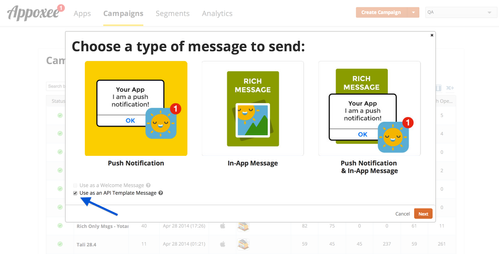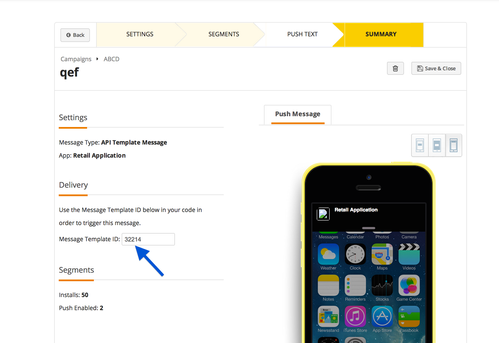The Direct Trigger Push Message API based on template is used to send the following types of messages:
- Push notifications - app-related, plain text notifications (as opposed to a Rich messages).
- All request data must be sent as an HTTP POST request in the JSON format.
The logic of using this API is as follows:
- Create an "API Template Message" for all your triggers to be based on, by selecting the option as shown below
- Copy the "Template ID" of the message, located in the summary page, to be used in the API request defined below
- Use the API below to trigger messages over the API template message
- All fields in the trigger API calls you create from your server will override the definitions you entered in the template.
F or example: if you define sound in the template message and then wish to send a different sound in the trigger (in the API request), for the specific message sent the sound will be the one you entered in the request. The sound defined in the template message will remain the same.
Push Trigger Message Request (Direct)
Triggers a template based message for a specific alias using an "express". As such this method is optimised for sending single message per single end user
Request URL
| POST | https://saas.appoxee.com/api/v3/message/direct |
|---|
Request Header
The request header must include the following authentication parameters, used to log into Appoxee:
| Name | Value |
|---|---|
| X-ACCOUNT_CODE | Your Appoxee account code. In case you don't have an account code add your Appoxee user name here as well |
| X-USERNAME | Your Appoxee user name. |
| X-PASSWORD | Your Appoxee password. |
Example Request
Trigger a "Direct" Message
Request paramters
Parameter name | Mandatory | Parameter type | Parameter value | Acceptable values | Example |
|---|---|---|---|---|---|
| template_id | yes | INT | Message template id | - | 123 |
| messages_data | yes | ARRAY | Messages data | - | [{ |
Each API request body should contain the following parameters:
Parameter name | Mandatory | Parameter type | Parameter value | Acceptable values | Example |
|---|---|---|---|---|---|
| alias | yes | STRING | Device alias | - | "mor" |
| push_body | yes | STRING | Push body text | - | "hello world!" |
| push_badge | no | INT | Push badge value | - | 5 |
| sound | no | STRING | Name of sound file | - | "greeting" |
| payload | no | OBJECT | Extra fields | - | |
| ios_push_title | no | STRINGG | Push title | - | "title" |
| ios_subtitle | no | STRING | Push sub title | - | "sub title" |
| ios_apx_media | no | PUSH MEDIA CONTENT URL | Push Rich content source | - | "http://pngimg.com/uploads/google/google_PNG19629.png" |
| ios_mutable_content | no | INT | Whether content is rich or not | - | 1 |
Example request
The following request will trigger template 1234 to alias "mor"
Request Format
{ "template_id" : 2350498 , "messages_data" : [ { "alias" : "mor" , "push_body" : "hello" , "push_badge" : 5 , "sound" : "greeting" , "payload" : { "banner" : "1234" } } ]} |
HTTP Response Header
| HTTP Header Field | Value |
|---|---|
| Status Code |
|
Examples:
| Request | Response |
|---|---|
{ "template_id": 133992002, "messages_data": [ { "alias": "goldtl72", "push_body": "Hello John please check your account credit", "push_badge": 1, "sound": "greeting", "payload": { "apx_dpl": "myapp://product/4", "banner": "1234" } }, { "alias": "shaun234", "push_body": "Hello Shaun please check your account credit", "push_badge": 2, "sound": "welcome", "payload": { "apx_dpl": "myapp://product/454", "banner": "1234" } } ] } | { "metadata" : { "error" : false }, "links" : [], "payload" : { "template_id" : "2350498" , "messages_data" : [ { "alias" : "mor" , "push_body" : "hello" , "push_badge" : 5 , "sound" : "greeting" } ], }} |
{ | { |