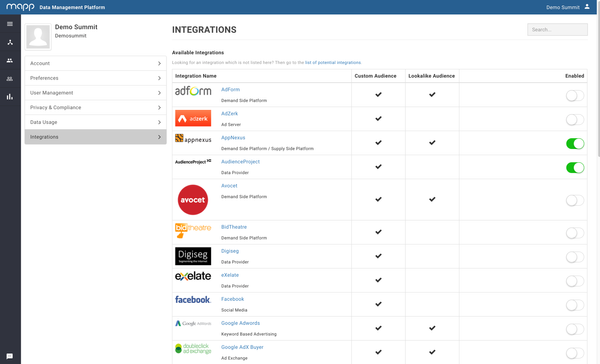Description
The Mapp DMP is integrated with several platforms, including but not limited to DSPs, SSPs, ad servers, data providers, email marketing software, marketing automation software and CRM systems. An existing integration with either one of these platforms can be activated from within the user interface: Settings > Integrations. The integrations page shows you an overview with all your active and available integrations. Per integration, there is a specification of the available DMP features for that integration. In the overview you’re able to activate and deactivate integrations. When you click on enable integration, you will see a new page showing you more specific information about the integration. This integration also allows you to activate the integration by contacting the team or enable it yourself by providing the information as requested.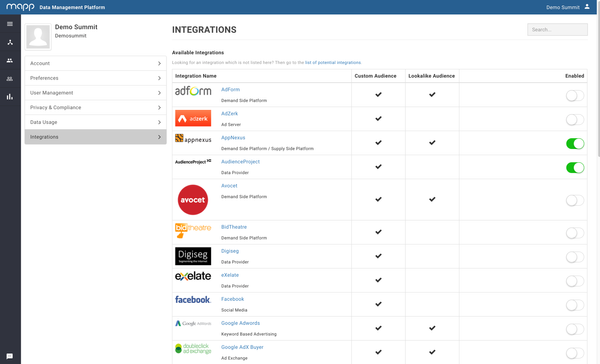 Image Removed
Image Removed
Existing Integrations
In the overview, you’re able to activate and deactivate integrations. When you click on enable integration, you will see a new page showing you more specific information about the integration. This integration also allows you to activate the integration by contacting the team or enable it yourself by providing the information as requested.
Handout
| View file |
|---|
name | Integration Execution Platform DONE.pdfheight | 250
Execution Platforms
| Partner Name | Type | Custom Audience(s) | Lookalike Audience(s) | Activation | Removal Conditions | Click Tracking Pixel | Impression Tracking Pixel |
|---|
AdForm| Amazon DSP | Demand Side Platform | Yes |
Yes| AdZerk | Ad Server | Yes | No | Manual | No | Yes | Yes |
| AppNexus | Demand Side Platform / Supply |
Side PlatformYes | Yes | Manual | Yes | Yes | Yes | Avocet | Demand | Side Platform | Yes | Yes | Manual |
No | Yes | Yes | BidTheatre | Demand Side PlatformNo | Manual | -- | Yes | Yes |
| Mapp Empower (BlueHornet) | Email Marketing | Yes | Yes | Internal |
No | -- | -- | eXelate | Data Provider | YesManual | -- | --Google Ads (Google AdWords) | Keyword Based Targeting | Yes | Yes | Manual| Google Display & Video 360 (Google DBM) | Demand Side Platform | Yes | Yes | Manual | Yes | Yes | Yes |
| Google Campaign Manager (Google DCM) | Ad Server | Yes | Yes | Manual | Yes | Yes | Yes |
| Google Ad Manager (Google DFP) | Ad Server | Yes | Yes | Manual | Yes | Yes (using Creative Templates) | Yes (using Creative Templates) |
| MailChimp | Email Marketing | Yes | No | Self-serve | Yes | -- | -- |
Yes - using Google Tag Manager (No on YouTube) | Yes - using Google Tag Manager (No on YouTube) | | Mapp Digital - Email | Marketing Technology | Yes | Yes | Internal | Yes | -- | -- |
| Mapp Digital - Whiteboard | Marketing Technology | Yes | Yes | Internal | Yes |
---Marketo | Marketing Automation | Yes | No | Selfserve-MediaMath | Demand Side Platform | Yes | Yes | SelfserveNo | Yes | Yes | | Openx | Ad Server | Yes | Yes | Manual | TBD | Yes | Yes |
| PubMatic | Supply Side Platform | Yes | No | Self-serve | -- | Yes | Yes |
Sizmek (Rocket Fuel) | Demand Side Platform | Yes | Yes | Yes | Yes | Yes | | Mapp Self-Service | Self-service HTTPS Integration | Yes | Yes | Self-serve | Yes | -- | -- |
The Trade Desk | Demand Side Platform | Yes | Yes | Self-serve | Yes | External Data Sources
| Partner Name | Type | Activation | Remarks |
|---|
| Audience Project | Data Provider | Manual | This integration requires an additional contract between the client and partner. |
Digiseg | Data Provider | ManualThis integration requires an additional contract between the client and partner. | | Grapeshot | Data Provider | Manual | This integration requires an additional contract between the client and partner. |
Common Questions
How can data from Digital Media Activities (e.g. via Google Display & Video 360 (Goolge Google DBM)) being pulled into the DMP?:
The default method for collecting digital media activities consists of a pixel-based integration, meaning that you need to add our pixel to the ad unit as a 3rd party impression and/or click tracker in the execution platform. These pixels can be exported directly from within the DMP interface and are different per platform (e.g. Google Display & Video 360, AppNexus, Twitter, etc.). Nevertheless, we could also set up S2S or API integrations with execution platforms like ad-servers in order to import accurate data from digital media activities. In case the latter would involve a new partner this would follow the procedure of custom integration. Please note that it normally depends on the actual use-case of what type of integration is the most suitable one in a given situation. Although the pixel-based integration does involve industry accepted discrepancies, it allows you to identify a user for audience building purposes whether the other types of integrations are normally being used for reporting purposes only.
...