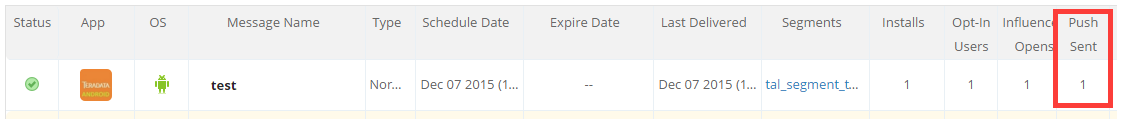Test coverage:
This test will confirm that your device is receiving Push notifications
Testing procedure:
- Create a Segment for a Test Device
- Create a push notification in your account and send it to your test device.
- Make sure that the following:
- App is not in the foreground
- Device volume is turned on.
- Payload doesn't exceed the maximum size.
Expected result:
- The push notification should be received with your intended icon, app name, text, background colours and content. The following article can assist you in the process: Modify the App Name and Icon, Presented in the Push Notification - Android
- Verify that push sent analytics is updated to 1