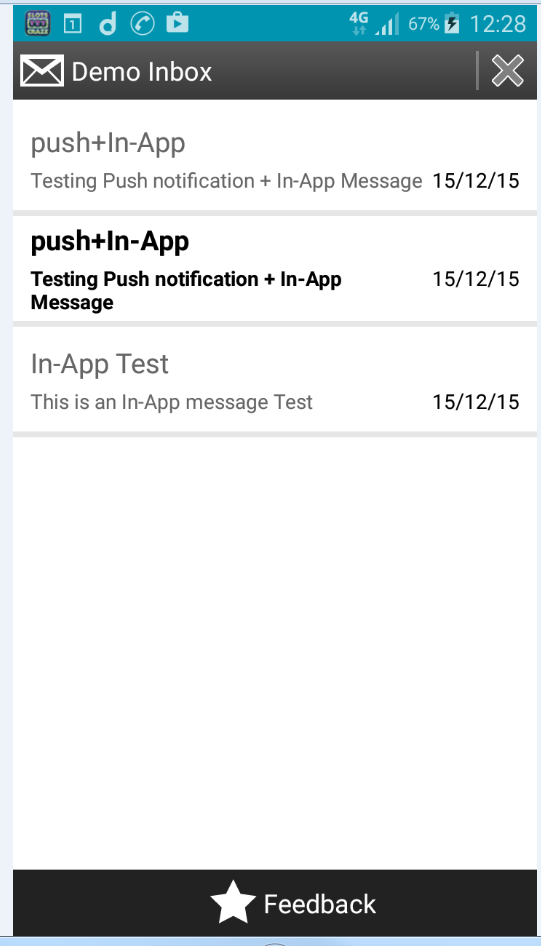Test coverage:
This test will confirm that the following:
- your Inbox is
- displaying new messages
- Inbox can be accessed and messages can be viewed or deleted.
Important:
- If you are using the default inbox, please note that any changes done on your side to the inbox, are not supported by Appoxee.
- If you have implemented modifications to the default inbox, please execute all necessary tests to verify that all is working as expected.
- If you are using the custom inbox, as you know this feature is fully customisable. If you have modified the feature, please verify that it behaves accordingly.
Testing procedure:
- use the Sending an In-App Message Test to send an In-App message to your application and test your Inbox.
- Open your application
- Confirm your inbox is displaying the delivered In-App MessageIcon is indicating a new message has been sent to you.
- Click and open your Inbox
- Click and present the received In-App Message
- Delete the Message from your Inbox
Expected result:
- The Inbox Icon should indicate receiving any a new messages and the message countmessage has been sent
- Inbox should open when clicked on and present the messages.
- Deleting a message will remove it from your Inbox.
Appoxee Default Inbox: